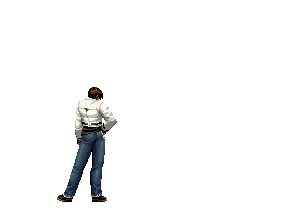1. Aplication - Accessories - Terminal
2. Ketik Lspci (enter)
3. Ketik Ifconfig -a
4. Aktifkan eth0
ketik ifup eth0
5. sudo gedit/etc/network/interfaces
password: (masukkan password ketika log in ke ubuntu)
muncul kotak baru ketik :
auto eth0
iface eth0 inet static
address 192.168.1.25
netmask 255.255.255.0
gateway 192.168.1.0
address dan gateway sesuai dengan komputer yang dipakai
8. Restart network
ketik sudo /etc/init.d/networking restart (enter)
9.ping gateway
ketik ping 192.168.1.0 (enter)
ping yang di masukkan ping gateway komputer
10.ping internet
ketik ping www.detik.com (enter)
selesai
Read more »
2. Ketik Lspci (enter)
3. Ketik Ifconfig -a
4. Aktifkan eth0
ketik ifup eth0
5. sudo gedit/etc/network/interfaces
password: (masukkan password ketika log in ke ubuntu)
muncul kotak baru ketik :
auto eth0
iface eth0 inet static
address 192.168.1.25
netmask 255.255.255.0
gateway 192.168.1.0
address dan gateway sesuai dengan komputer yang dipakai
8. Restart network
ketik sudo /etc/init.d/networking restart (enter)
9.ping gateway
ketik ping 192.168.1.0 (enter)
ping yang di masukkan ping gateway komputer
10.ping internet
ketik ping www.detik.com (enter)
selesai