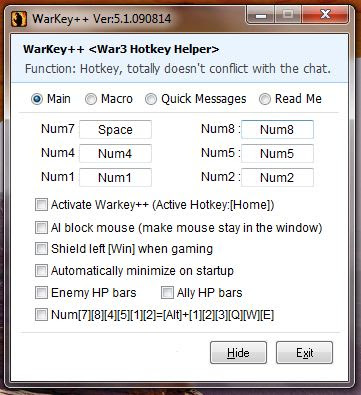For Niko Bellic, fresh off the boat from Europe, it is the hope he can escape his past. For his cousin, Roman, it is the vision that together they can find fortune in Liberty City, gateway to the land of opportunity. As they slip into debt and are dragged into a criminal underworld by a series of shysters, thieves and sociopaths, they discover that the reality is very different from the dream in a city that worships money and status, and is heaven for those who have them and a living nightmare for those who don’t.
Beginning with the 1997 release of the original
Grand Theft Auto, the
GTA series has been one of the most prolific, controversial and down right entertaining franchises in video games history. This pedigree of success guarantees that the highly anticipated eleventh game in the series,
Grand Theft Auto IV, will garner at least as much attention if not more.
Game Environments
Based on several of the boroughs of New York City and parts of New Jersey, Liberty City, familiar to players of previous games in the series, has been entirely redesigned for
GTA IV. Players can expect visible detail down to the weeds growing in the cracks in the sidewalk, cars and buildings of visibly different ages and a much greater level if verticality in the buildings and bridges that they are able to explore as Niko moves through the city streets. In addition, pedestrians in
GTA IV are much more realistic. No longer simply moving cardboard cut-outs, these NPCs are intelligent, modern, human representations that laugh, cry, eat, drink, use cell phones and ATMs, and talking amongst themselves regardless of Niko’s interaction with them.
Gameplay
Historically
GTA games have focused heavily on mission-based play, requiring successful completion of fixed tasks in order for players to progress through the game, but this has changed to a great extent in
GTA IV. Players will experience an entirely new and exciting emphasis centred on the blending of on-mission and off-mission play, resulting not only in an increased sense of realism, but more interesting and unrestricted gameplay.
Features
Aside from the car jacking and a detailed city environment here are the new features for
GTA IV:
- Improved combat system - Now you can use cover and also a target lock system, which allows you to take out targets with greater ease and accuracy. Plus, you can engage in some hand-to-hand combat if you can't get your hands on a piece quick enough.
- Cell phone - Not just for basic phone calls anymore. Use your in-game cell phone to receive missions via SMS, snap photos, and ZiT (tag) songs that can be downloaded exclusively on Amazon.com/mp3.
- Free time - In between missions you can take advantage of "me" time. There are gentleman's clubs, comedy clubs, bowling alleys, and bars, which all house unique activities.
- Take a break from the storyline - A variety of side missions allow you to help run a car service, "borrow" cop cars, assassinate targets, help solve problems for those on the street, or take to the air with stunt jumps that are scattered all over the city.
- Control your own fate - Throughout the game choice moments will arrive causing you to make a decision that will affect relationships and money.
Multiplayer
Give Niko a rest and create your own multiplayer "hero."
GTA has added multiplayer modes allowing you to take your creation out to play online in competitive, co-op, and free form modes. Competitive mode has you fighting against the cops, jacking cars, or racing to finish odd jobs. Co-op challenges you and your friends with various tasks including Hangman's NOOSE where you are responsible for escorting a wanted kingpin to a safe extraction point. Freeform lets you and 15 others lose on Liberty City. Use this mode to hit up the bar and play virtual darts versus each other or head out to the streets and set up your own drag races. If you can dream it, you can do it in Freeform mode.
System Requirements
Supported Operating Systems
- Windows Vista (plus Service Pack 1)
- Windows XP (plus Service Pack 3)
plus DirectX 9
plus Microsoft .NET Framework 3.5
Minimum
- Processor: Intel Core 2 Duo 1.8Ghz, AMD Athlon X2 64 2.4Ghz
- Memory: 1.5GB
- Free Hard Drive Space: 16GB
- Video Card: 256MB NVidia 7900 / 256MB ATI X1900
- DirectX 9 compatible Stereo Sound Card
- Keyboard
- Mouse
Recommended
- Processor: Intel Core 2 Quad 2.4Ghz, AMD Phenom X3 2.1Ghz
- Memory: 2GB (Windows XP) 2.5GB (Windows Vista)
- Free Hard Drive Space: 18GB
- Video Card: 512MB NVIDIA 8600 / 512MB ATI 3870
- DirectX 9 compatible Surround Sound Card
- Keyboard
- Mouse